
Hello, Parents!
We’re gearing up for another great year of school here at Oak Tree Elementary.
Classes for the 2024-25 academic year start tomorrow, and before your students arrive, we’d like to share with you some crucial information. Please read this email carefully!
Communication
We have updated our digital tools to give parents better access to up-to-date information on their student’s progress. Of note:
Your children’s homework assignments will be posted each night in the Class!ROOM app. Please note this differs from last year, where we used the TakeHome app. The TakeHome app is no longer in use for homework assignments.
Please do not delete the TakeHome app.
What do you mean you already deleted the TakeHome app? You should not have done that. Please read this email in its entirety before deleting any more apps.
Please delete the TestStar app. A security flaw was discovered in it over the summer, and your personal banking information, medical records and internet browsing history have been posted on the Dark Web.
Supplies
We are requesting that all students show up for the first day of school with the following supplies, which will be sold out citywide by the time you finish reading this sentence. There are unconfirmed reports of availability at a Target in Tennessee. Please start driving now.
One file folder (light blue)
One file folder (green)
Four spiral bound, single-subject, wide-ruled notebooks in the following colors:
(1) Green
(1) Yellow
(1) Purple
(1) “Fun”
Please note that “fun” notebooks may not have patterns, characters, words or logos on them.
Your student should write their name on the front of each notebook, or not. Please consult the NoteBook app for individual classroom requirements.
One file folder corresponding to your child’s T.E.A.M. assignment
Please log in to the T.E.A.M. app to determine what T.E.A.M. your child is on
Students on T.E.A.M. INTEGRITY should have orange folders.
Students on T.E.A.M. RADIANCE should have white folders.
Students on T.E.A.M. VALIANT should have green folders.
Please note that this cannot be the same shade of green as the notebook.
Students on T.E.A.M. SKIBIDI should have black folders.
Please note that our previous policy of allowing the team with the highest T.E.A.M. score to choose a name for the following year has been suspended going forward.
Six #3 pencils
One expensive water bottle
Please note that your child will lose this bottle within the first five days of school. Do not despair; this sacrifice is necessary to ensure a successful school year. The gods of education hunger for custom-engraved YETI bottles.
Please do not anger the gods, and supply a second water bottle as soon as possible.
It will also be lost.
A list of acceptable water bottles can be found in the HyDr8 app.
Transportation
We understand that there were issues with school buses last year; we have worked diligently over the summer to address these issues as best as possible.
Among the changes:
Your child’s new bus assignment has been posted in the TestStar app
What do you mean you deleted the TestStar app?
Yes, we told you to delete it, but we also told you to read to the end of the email first, didn’t we?
We hope your student listens to instructions better than you do.
Well, it’s fine. We don’t actually have enough drivers to bus your child as it is. We were going to tell you that in the app, but now’s as good a time as any. Please drive them to school yourself.
Car line information can be accessed in the TakeHome app.
Meals
Daily lunch offerings can be found in the CafeTerra app
Please note the CafeTerra app is still in development, and not available for download yet.
Honestly, just trust that if you were planning on having pizza for dinner, your child probably had pizza for lunch earlier that day.
They will not tell you this until after dinner.
Holidays
Schools will be closed for the following holidays and observances:
Fall Break (September 30 - October 4)
Thanksgiving Break (December 3 - 5)
Winter Break (December 21 - January 4)
Spring Break (March 31 - April 4)
The Random Two-Day Break You Will Absolutely Forget About Until The Friday Beforehand (It’s in September, or maybe February. It wouldn’t really matter if we told you now, would it?)
The Break That Will Come at an Extremely Inconvenient Time For You Work-Wise (Please consult your own work calendar. We’ll wait.)
(Yep, it’s then.)
School Photos
School photos will be on September 2.
Please dress your child in their nicest outfit.
When you receive your photos, they will be wearing a Minecraft t-shirt.
We do not know how this happened, either.
We look forward to seeing those smiling faces in the hallways tomorrow morning!
If you have any questions, please direct them to us via your child, who will convey back to you answers that sound kind of correct but are fundamentally flawed in some unknown and yet critical manner, much like ChatGPT.
Oh, also: this week is Spirit Week!
Please consult the SpirIT app for information on what your child should wear tomorrow.
—Scott Hines (@actioncookbook)












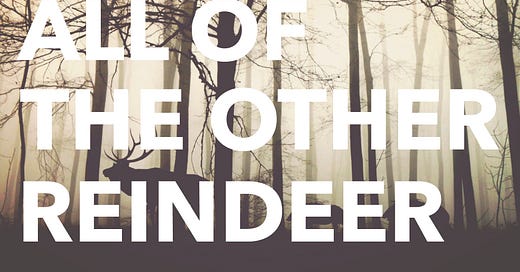



Honest to god, got this email just now:
August 6, 2024
Dear JCPS families,
Jefferson County Public Schools (JCPS) is once again using the Edulog Parent Portal Lite smartphone app to help you receive information about your student’s school bus ride. The app allows you to see real-time information about the location of your student’s school bus and receive notifications when the bus is getting close.
To get started, download the Edulog Parent Portal Lite app from the Apple or Android store. You can download the app using the QR code found on the JCPS Edulog Parent Portal Lite website.
After downloading the app, you’ll be asked to enter a registration code. Use district registration code: [redacted]. Please do not share this code as it is specific to JCPS buses.
Go to the DISTRICT tab, tap the plus sign (+) in the top right to add the district code. When the code is accepted, you will see the district name and the number of buses you are following (initially zero).
Next, tap on the slide button to activate one or more buses. Tap on My Buses in the Main Menu below. You can scroll to each bus by swiping the vehicle box. Tap on the plus sign (+) to add an Alert Zone. Enter an address or move the map, name the alert zone, add a time frame, adjust the radius with the slide button, then hit Save. Once your vehicles have been added and alert zones created, they will be listed on the Home screen. To access your Inbox, tap the envelope icon on the Home screen, where you can view Messages and Notifications.
You can view the location of a bus by tapping that particular bus in the MY BUSES tab.
Notifications are sent immediately when a GPS ping from your bus occurs within the notification zone. The school bus sends regular GPS pings to the app database in the cloud every 15-20 seconds. As with all technology, disruptions can occur. A lag can be produced if there is a disruption in cellular service or the GPS unit on the bus is disconnected. Make sure to monitor the app for bus movement before the expected bus time.
You can view the instructions in Spanish and learn more about the app at our website.
Remember, to find your student’s bus stop location and bus number, visit our Bus Teller portal at JCPSFirstDay.com. We encourage you to check Bus Teller frequently, as it will continue to populate and update through the first day of school. If you need assistance, you can call [redacted] to talk with a JCPS staff member.
Thank you for all you do to support our students and staff throughout JCPS.
Jefferson County Public Schools
Fortunately, after this week, things should settle down. https://actioncookbook.substack.com/p/after-this-week-things-should-settle